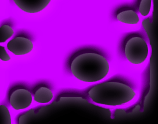|
If all you want to do is play music in paltalk the steps are very simple. First bring
up your recording sliders.
If not logged into paltalk first right click your speaker icon and click
open volume controls

this opens playback controls
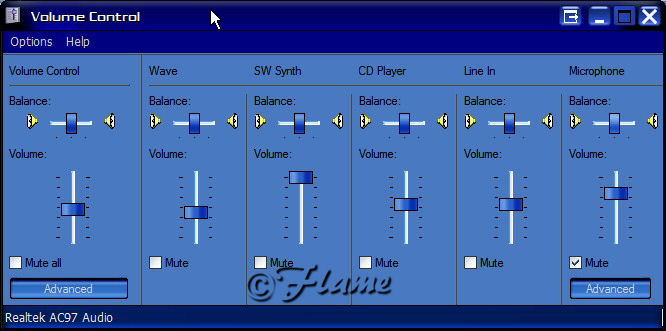
now click options.. properties
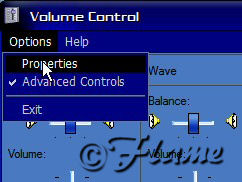
this will open the properties window... put the dot beside recording and then click
ok

In Paltalk 8 go to setup then preferences then audio tests. Click on input mixers.

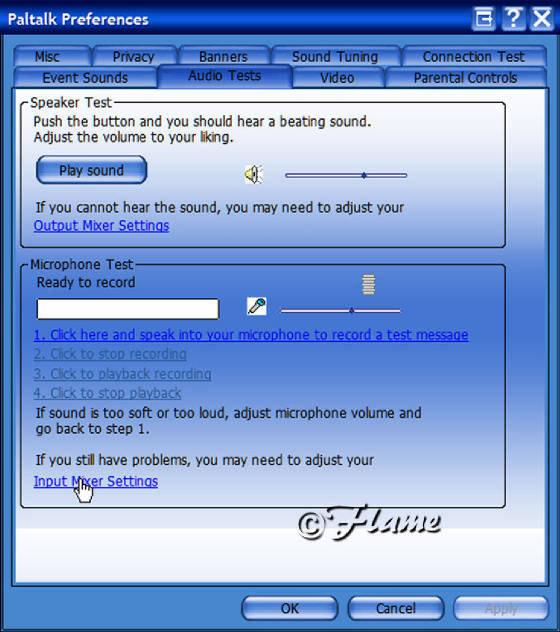
These all bring up the recording controls
When your sliders are open you will see a lot of different sliders, the microphone slider
should be the one with the checkmark in the select box.

To play music into a room you change which slider is selected, in this case we would
choose Stereo Mix
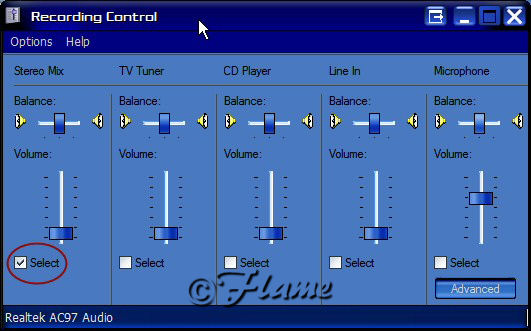
Your sliders may be a bit different, if you don't have Stereo Mix look for Wave or Wave
out or What you Hear for Creative cards. If you don't see any of those sliders go to options in the top lefthand corner
and click on properties.
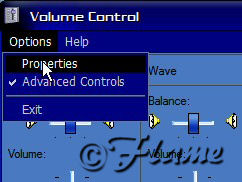
In the window that opens up, make sure the dot is beside recording and look in the white
box at the bottom and put checks besides the sliders that you want to show.

|